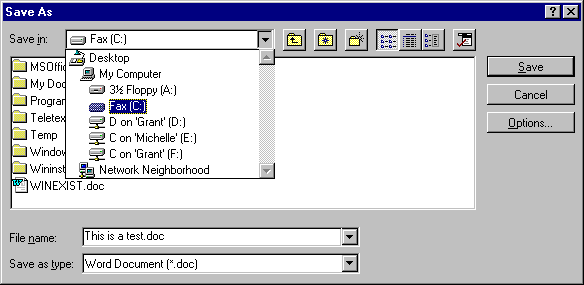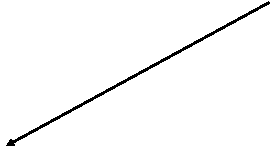
Click here to choose/confirm folder and
drive letter where you are about to save the document. Look down the blue
arrow for the list after it is clicked on.
|
|
List of files in the current folder,
and sub folders in the current folder are listed in this area.
|
|
 This is a test
This is a test
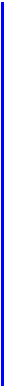
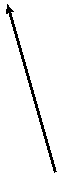
Click Save here when you have
everything right.
|
|

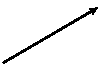
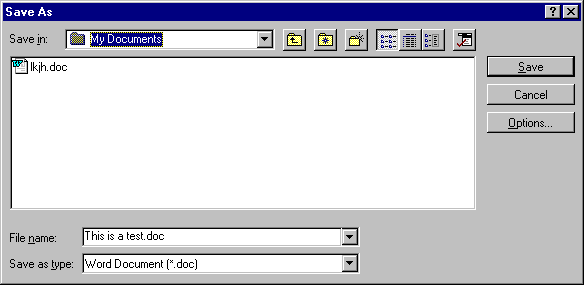
|
|
|
|
|
Type or confirm filename in this box.
|
|
|
Confirm the document type in this
box.Should normally show Word Document.
|
|
|
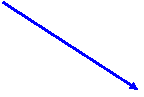 When you choose the Folder
to save in, it drops down like the following. The
When you choose the Folder
to save in, it drops down like the following. The
Important areas are the
Floppy (A) and the (C). This pictures shows the
Fax as the
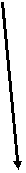 (C
) but it can be called anything. When you choose a folder or drive in here, you
will see the list of files and folders update in the big window here:
(C
) but it can be called anything. When you choose a folder or drive in here, you
will see the list of files and folders update in the big window here:
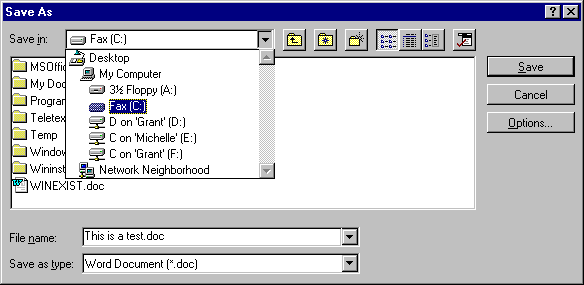

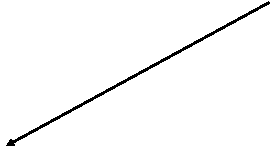
 This is a test
This is a test![]()
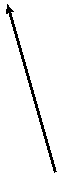
![]()
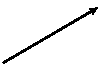
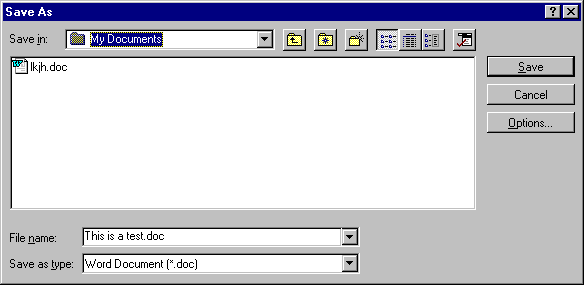
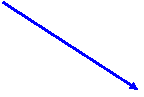 When you choose the Folder
to save in, it drops down like the following. The
When you choose the Folder
to save in, it drops down like the following. The ![]() (C
) but it can be called anything. When you choose a folder or drive in here, you
will see the list of files and folders update in the big window here:
(C
) but it can be called anything. When you choose a folder or drive in here, you
will see the list of files and folders update in the big window here: