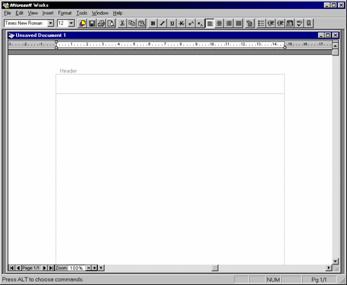A letter is written by running a word
processor, choosing new and then typing information into the document. At
this stage it is only in memory, and if the program is closed, all of the
information is lost.
|
|
After letter is written, it can be
saved onto the C: drive for use or reference later.
|
|





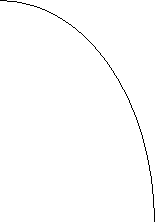
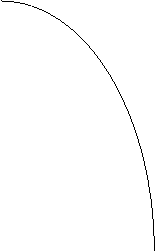
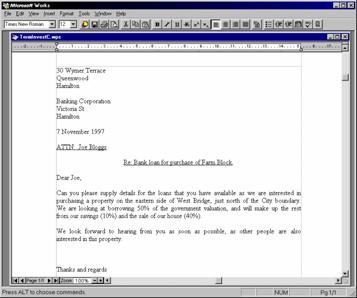
|
|
Use “File Save” if your letter already
has a filename and you want to use that same name.
Or
Use “File Save As” to give the letter a
name.
|
|
‘C:’
Drive or sometimes
called Hard Drive or
Hard Disk
holds data,
files & letters for
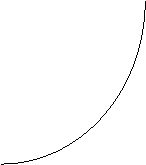 reloading later.
reloading later.

When you are ready to reload and/or
load the letter back into the Word processor, you use “File” | “Open” and
choose the filename. Either press double left click or single left click on
the filename and single click on “Open”.
|
|
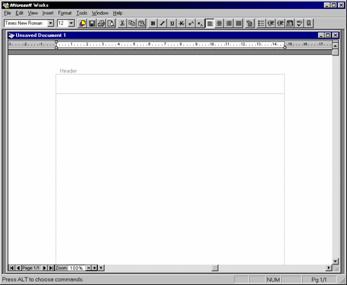

![]()
![]()
![]()
![]()
![]()
![]()
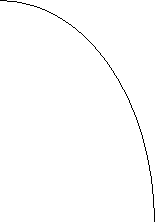
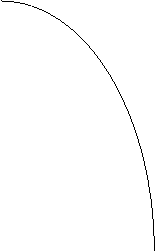
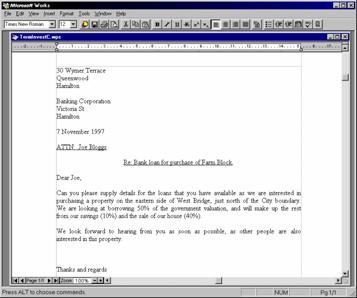
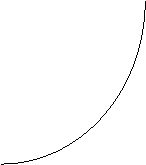 reloading later.
reloading later.![]()